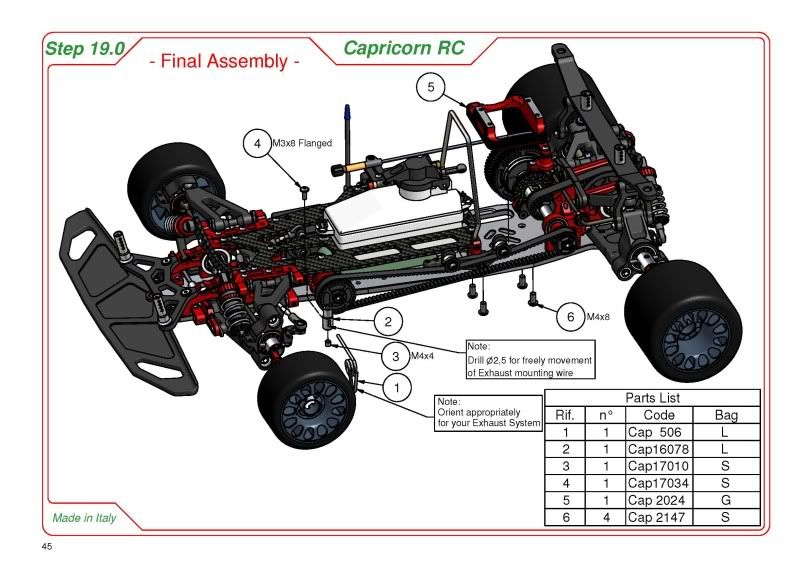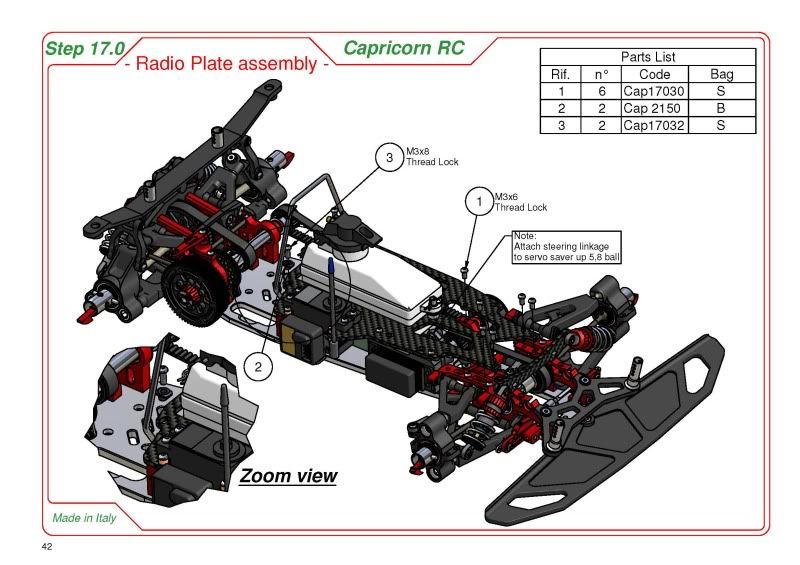Capricorn LAB C801 1/8 scale
#571
Tech Initiate
Thanks for the help boys, but I'm still confused.
Ok, I take of the 29 tooth centre pulley, then I see the eccentric bearing holder that used to tighten or loosen the front belt, then that bolts into the mounting bracket that has the one bolt through the radio tray and the 2 bolts through the chassis.
That eccentric has one long side and a shorter side, it can only fit in one way, if you flip it, then the long side will be going into the bracket and force the small pulley against the servo. I will take some pics and post of how I have it.
Heres the pics, i not sure what part you want me to flip but if i flip the eccentric it will make it worse
Thanks
Ok, I take of the 29 tooth centre pulley, then I see the eccentric bearing holder that used to tighten or loosen the front belt, then that bolts into the mounting bracket that has the one bolt through the radio tray and the 2 bolts through the chassis.
That eccentric has one long side and a shorter side, it can only fit in one way, if you flip it, then the long side will be going into the bracket and force the small pulley against the servo. I will take some pics and post of how I have it.
Heres the pics, i not sure what part you want me to flip but if i flip the eccentric it will make it worse
Thanks
Last edited by Clinker42; 03-08-2012 at 04:59 PM. Reason: Pictures
#572
The two aluminum bushings (part 4 in step 7) have to be flipped around, the flange needs to be towards the inside.
I don't know if this will fix the issue but it is something which needs to be changed.
The eccenter is mounted correctly. Looking at my car I can't think of a way to move the belt closer to the center without having different parts.
The belt does run straight along the chassis or does it run at an angle?.
I don't know if this will fix the issue but it is something which needs to be changed.
The eccenter is mounted correctly. Looking at my car I can't think of a way to move the belt closer to the center without having different parts.
The belt does run straight along the chassis or does it run at an angle?.
#573
Tech Initiate
DJ
But that picture of mine is exactly the same as how you assembled your and the same as in the manual? The front belt gear has the grub screw on the the servo side, then the gear the eccentric housing, the spacer, then the middle belt gear with the grub screw on the inside. Both adaptors have the grub screw side facing the servo, both in the pics of your build and in the manual.
I also measured up the adaptors, they are both exactly the same. The both measure 5.79 mm from the back face to the gear face and both are 17.98 oal.
Yes the belt is parrallel to the body, it's just too close to it.
But that picture of mine is exactly the same as how you assembled your and the same as in the manual? The front belt gear has the grub screw on the the servo side, then the gear the eccentric housing, the spacer, then the middle belt gear with the grub screw on the inside. Both adaptors have the grub screw side facing the servo, both in the pics of your build and in the manual.
I also measured up the adaptors, they are both exactly the same. The both measure 5.79 mm from the back face to the gear face and both are 17.98 oal.
Yes the belt is parrallel to the body, it's just too close to it.
#574
Tech Initiate
First off, I wonder what I'm doing wrong with this kit for it not to be correct for me, especially when no one else seems to have this issue.
I have fixed it but I'm dissapointed with Capricorn as it has to be their issue.
I took the rear and centre pulleys and adaptors off, I added a 0.5 mm spacer that sits up against the factory red alloy spacer both front and rear and fitted the adaptor and pulleys back on. The grub screw is right on the edge of the machined flat face on both shafts so I can't space it out anymore. I left the idler bracket on but removed the idler bearings, the belt now clears the idler mount by approx 0.2mm but if it bounces it will touch the idler bracket mounting pin. I then spaced out the idler bearings until the belt ran perfectly in the centre of the bearings.
I wonder if Capricorn have done a production change or something that maybe your kits are different to mine. But it's fixed now.
Thanks for the help guys.
I have fixed it but I'm dissapointed with Capricorn as it has to be their issue.
I took the rear and centre pulleys and adaptors off, I added a 0.5 mm spacer that sits up against the factory red alloy spacer both front and rear and fitted the adaptor and pulleys back on. The grub screw is right on the edge of the machined flat face on both shafts so I can't space it out anymore. I left the idler bracket on but removed the idler bearings, the belt now clears the idler mount by approx 0.2mm but if it bounces it will touch the idler bracket mounting pin. I then spaced out the idler bearings until the belt ran perfectly in the centre of the bearings.
I wonder if Capricorn have done a production change or something that maybe your kits are different to mine. But it's fixed now.
Thanks for the help guys.
#575
Tech Initiate
I think I have an idea of what may be wrong, when I look at DJ's build, his brake lever is fitted with the actuating arm into the outer hole and it is on the outside of the spur gear. With mine, I also have the brake actuating arm in the outer hole but it's in the centre of the the spur gear. If my shaft was over like DJ's then the outer pulley would be over further as well.
#576
Tech Initiate
Hi, just to add to clinker, I to have the same problem with the side belt and brake linkage, when i first got this car I brought two kits, built the car from one kit but have noticed a few different parts in both kits, second kit has longer brake linkage therefore misses the spur gear, not sure about the side belt but will report back on this later.
Andy
Andy
#577
Tech Initiate
Hi
i just got my new C801and I have a problem with the C801 manuel.pdf file.
Page 5 doesn't display correctly. The error texts are:
"Insufiscient data to display" or "File is corrupt" and page 5 remains blank.
This happens with the original memory stick file and with the downloaded file from the capricornrc site. The errors are the same on other Win pc's, mac's and smartphones.
If someone could scan me Page 5 and send it to me
Thank you and sorry for my english...
i just got my new C801and I have a problem with the C801 manuel.pdf file.
Page 5 doesn't display correctly. The error texts are:
"Insufiscient data to display" or "File is corrupt" and page 5 remains blank.
This happens with the original memory stick file and with the downloaded file from the capricornrc site. The errors are the same on other Win pc's, mac's and smartphones.
If someone could scan me Page 5 and send it to me
Thank you and sorry for my english...
#578
Tech Apprentice
Side 42 and 45 are also corrupted and not complete in my manual ... both on the stick and the ones I can find on the web. I have tried with different versions of Adobe Acrobat reader, but with the same result.
I have had great value of Daan's online manual in the start of this thread Thanks.
Thanks.
Best wishes; Jens
I have had great value of Daan's online manual in the start of this thread
 Thanks.
Thanks.Best wishes; Jens
#579
First off, I wonder what I'm doing wrong with this kit for it not to be correct for me, especially when no one else seems to have this issue.
I have fixed it but I'm dissapointed with Capricorn as it has to be their issue.
I took the rear and centre pulleys and adaptors off, I added a 0.5 mm spacer that sits up against the factory red alloy spacer both front and rear and fitted the adaptor and pulleys back on. The grub screw is right on the edge of the machined flat face on both shafts so I can't space it out anymore. I left the idler bracket on but removed the idler bearings, the belt now clears the idler mount by approx 0.2mm but if it bounces it will touch the idler bracket mounting pin. I then spaced out the idler bearings until the belt ran perfectly in the centre of the bearings.
I wonder if Capricorn have done a production change or something that maybe your kits are different to mine. But it's fixed now.
Thanks for the help guys.
I have fixed it but I'm dissapointed with Capricorn as it has to be their issue.
I took the rear and centre pulleys and adaptors off, I added a 0.5 mm spacer that sits up against the factory red alloy spacer both front and rear and fitted the adaptor and pulleys back on. The grub screw is right on the edge of the machined flat face on both shafts so I can't space it out anymore. I left the idler bracket on but removed the idler bearings, the belt now clears the idler mount by approx 0.2mm but if it bounces it will touch the idler bracket mounting pin. I then spaced out the idler bearings until the belt ran perfectly in the centre of the bearings.
I wonder if Capricorn have done a production change or something that maybe your kits are different to mine. But it's fixed now.
Thanks for the help guys.
Hi, just to add to clinker, I to have the same problem with the side belt and brake linkage, when i first got this car I brought two kits, built the car from one kit but have noticed a few different parts in both kits, second kit has longer brake linkage therefore misses the spur gear, not sure about the side belt but will report back on this later.
Andy
Andy
#580
Hi
i just got my new C801and I have a problem with the C801 manuel.pdf file.
Page 5 doesn't display correctly. The error texts are:
"Insufiscient data to display" or "File is corrupt" and page 5 remains blank.
This happens with the original memory stick file and with the downloaded file from the capricornrc site. The errors are the same on other Win pc's, mac's and smartphones.
If someone could scan me Page 5 and send it to me
Thank you and sorry for my english...
i just got my new C801and I have a problem with the C801 manuel.pdf file.
Page 5 doesn't display correctly. The error texts are:
"Insufiscient data to display" or "File is corrupt" and page 5 remains blank.
This happens with the original memory stick file and with the downloaded file from the capricornrc site. The errors are the same on other Win pc's, mac's and smartphones.
If someone could scan me Page 5 and send it to me
Thank you and sorry for my english...
Side 42 and 45 are also corrupted and not complete in my manual ... both on the stick and the ones I can find on the web. I have tried with different versions of Adobe Acrobat reader, but with the same result.
I have had great value of Daan's online manual in the start of this thread Thanks.
Thanks.
Best wishes; Jens
I have had great value of Daan's online manual in the start of this thread
 Thanks.
Thanks.Best wishes; Jens
dsmotorsport.nl/public/uploads/LABC-801%20manual%20rel%201.1.pdf
This version works ok on my mac.
Otherwise here is page 5:
http://www.dsmotorsport.nl/downloads/page-5-c801/
#581
Hi
i just got my new C801and I have a problem with the C801 manuel.pdf file.
Page 5 doesn't display correctly. The error texts are:
"Insufiscient data to display" or "File is corrupt" and page 5 remains blank.
This happens with the original memory stick file and with the downloaded file from the capricornrc site. The errors are the same on other Win pc's, mac's and smartphones.
If someone could scan me Page 5 and send it to me
Thank you and sorry for my english...
i just got my new C801and I have a problem with the C801 manuel.pdf file.
Page 5 doesn't display correctly. The error texts are:
"Insufiscient data to display" or "File is corrupt" and page 5 remains blank.
This happens with the original memory stick file and with the downloaded file from the capricornrc site. The errors are the same on other Win pc's, mac's and smartphones.
If someone could scan me Page 5 and send it to me
Thank you and sorry for my english...
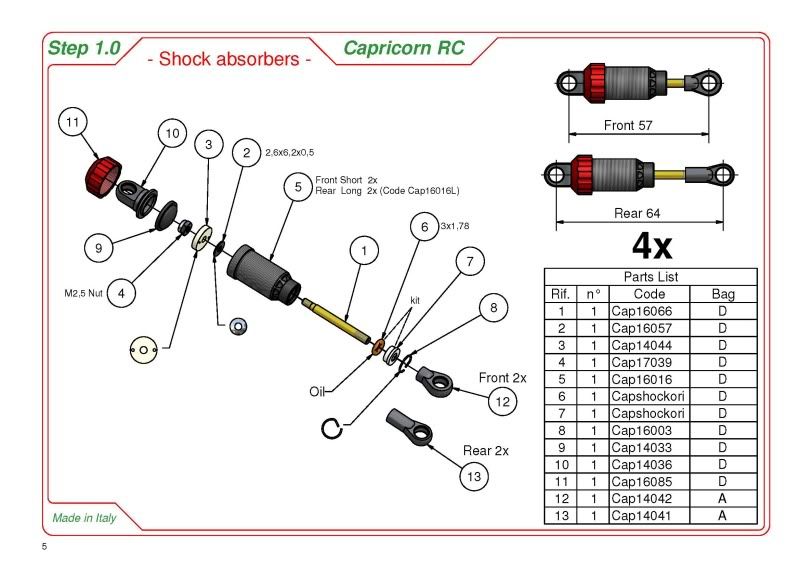
#582
Tech Initiate
Thanks to all
Can someone also upload page 42 and 45 or give us a link to these pages.
Can someone also upload page 42 and 45 or give us a link to these pages.
#583
#584
Tech Initiate
Thanks for the pages
Cnc
Cnc
#585
Tech Apprentice
Could you guys try this version:
dsmotorsport.nl/public/uploads/LABC-801%20manual%20rel%201.1.pdf
This version works ok on my mac.
Otherwise here is page 5:
http://www.dsmotorsport.nl/downloads/page-5-c801/
dsmotorsport.nl/public/uploads/LABC-801%20manual%20rel%201.1.pdf
This version works ok on my mac.
Otherwise here is page 5:
http://www.dsmotorsport.nl/downloads/page-5-c801/
The link for page 5 works fine.
Best wishes; Jens