How To - Post Full Size Pictures On RcTech
#1
Hey guys. Here is a quick video showing you how to upload full size pictures to RcTech.net
Feel free to post test pictures ect in here.
I am pretty sure you need 10 posts to post pictures.
Another Way
From an iPhone
From an Android
I know this looks like a long process but it isn't. I just broke down each little step. I did this with my Samsung Note II. If it's different for your device, let me know and I'll get it updated.
1) Get the photobucket app on your android device.
2) Open the app and login
3) Click on the large "+" sign button on the lower right hand side to upload a photo to your photobucket.
4) Click "Upload"
5) Choose a photo
6) Choose an album
7) Click the checkmark in the upper right hand corner.
8) Click Home
9) Click Library
10) Find the album you uploaded it to and click that album
11) Click the picture to open it.
12) Click the icon with three dots connected by lines
13) Click "Copy Link to Clipboard"
14) Click the "IMG" link (it will be automatically copied to you clipboard).
15) Paste this link in an rctech thread.
click on the photo
click the links icon
click on the "IMG" link (it will automatically copy the link to your android
clipboard)
then paste that link into an rctech thread.
OR
you can take a picture with your phone, email it to yourself and then follow the instructions in the first post.
Whole Album Link
1) go to photobucket
2) hover over "Library" then click on "View Library"
3) click on the...
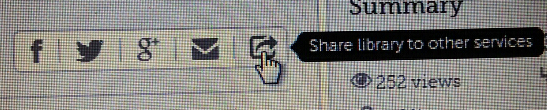
4) click & copy the "IM & Email" link
5) paste the link in an email or forum thread
Feel free to post test pictures ect in here.
| + YouTube Video | |
I am pretty sure you need 10 posts to post pictures.
Another Way
well, you can do this two ways without photo bucket or anything similar...
simplest is to use an attachment.
Upload attachment, open attachment, right click attachment, copy image url, then paste it into image tag.

Second easy way is to just upload pics to your FB, then copy the image URL and paste it into the image tag...

And since I didn't see it here, you just press this button then paste the image url and you are all set.
then paste the image url and you are all set.
And if it wasn't clear, right click on any image, you will get the copy image url option. Some sites will try to block from doing that, but there is always a way around that.
simplest is to use an attachment.
Upload attachment, open attachment, right click attachment, copy image url, then paste it into image tag.
Second easy way is to just upload pics to your FB, then copy the image URL and paste it into the image tag...

And since I didn't see it here, you just press this button
 then paste the image url and you are all set.
then paste the image url and you are all set.And if it wasn't clear, right click on any image, you will get the copy image url option. Some sites will try to block from doing that, but there is always a way around that.
From an iPhone
From an Android
I know this looks like a long process but it isn't. I just broke down each little step. I did this with my Samsung Note II. If it's different for your device, let me know and I'll get it updated.
1) Get the photobucket app on your android device.
2) Open the app and login
3) Click on the large "+" sign button on the lower right hand side to upload a photo to your photobucket.
4) Click "Upload"
5) Choose a photo
6) Choose an album
7) Click the checkmark in the upper right hand corner.
8) Click Home
9) Click Library
10) Find the album you uploaded it to and click that album
11) Click the picture to open it.
12) Click the icon with three dots connected by lines
13) Click "Copy Link to Clipboard"
14) Click the "IMG" link (it will be automatically copied to you clipboard).
15) Paste this link in an rctech thread.
click on the photo
click the links icon
click on the "IMG" link (it will automatically copy the link to your android
clipboard)
then paste that link into an rctech thread.
OR
you can take a picture with your phone, email it to yourself and then follow the instructions in the first post.
Whole Album Link
1) go to photobucket
2) hover over "Library" then click on "View Library"
3) click on the...
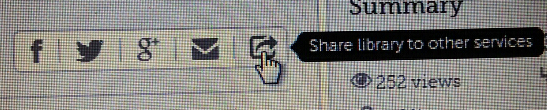
4) click & copy the "IM & Email" link
5) paste the link in an email or forum thread
Last edited by tksnobords; 04-02-2015 at 07:56 AM.
#12
well, you can do this two ways without photo bucket or anything similar...
simplest is to use an attachment.
Upload attachment, open attachment, right click attachment, copy image url, then paste it into image tag.

Second easy way is to just upload pics to your FB, then copy the image URL and paste it into the image tag...

And since I didn't see it here, you just press this button then paste the image url and you are all set.
then paste the image url and you are all set.
And if it wasn't clear, right click on any image, you will get the copy image url option. Some sites will try to block from doing that, but there is always a way around that.
simplest is to use an attachment.
Upload attachment, open attachment, right click attachment, copy image url, then paste it into image tag.
Second easy way is to just upload pics to your FB, then copy the image URL and paste it into the image tag...

And since I didn't see it here, you just press this button
 then paste the image url and you are all set.
then paste the image url and you are all set.And if it wasn't clear, right click on any image, you will get the copy image url option. Some sites will try to block from doing that, but there is always a way around that.
#13
well, you can do this two ways without photo bucket or anything similar...
simplest is to use an attachment.
Upload attachment, open attachment, right click attachment, copy image url, then paste it into image tag.
Second easy way is to just upload pics to your FB, then copy the image URL and paste it into the image tag...
And since I didn't see it here, you just press this button then paste the image url and you are all set.
then paste the image url and you are all set.
And if it wasn't clear, right click on any image, you will get the copy image url option. Some sites will try to block from doing that, but there is always a way around that.
simplest is to use an attachment.
Upload attachment, open attachment, right click attachment, copy image url, then paste it into image tag.
Second easy way is to just upload pics to your FB, then copy the image URL and paste it into the image tag...
And since I didn't see it here, you just press this button
 then paste the image url and you are all set.
then paste the image url and you are all set.And if it wasn't clear, right click on any image, you will get the copy image url option. Some sites will try to block from doing that, but there is always a way around that.
#14
R/C Tech Elite Member
iTrader: (71)
Please dear god, post this in the forsale section or something. With how easy it is to post pictures, everyone should have decent large photos for stuff they are selling.
+1 for good write up.
Edit: You can also email photos to your photobucket account. I have to do this when uploading from both my andriod and Windows phone.
+1 for good write up.
Edit: You can also email photos to your photobucket account. I have to do this when uploading from both my andriod and Windows phone.
#15
Tech Regular
iTrader: (31)
When I copy/paste photobucket links I get a bunch of useless [URL] stuff on the links, some might maybe run in to an error code so if you do you can just delete all the [URL] stuff leaving only the stuff between the [IMG] tags. Just delete the [URL] stuff on either side of the [IMG] code.



 1Likes
1Likes