After you plug in your new USB device (Speed Passion program card), you may see the following:
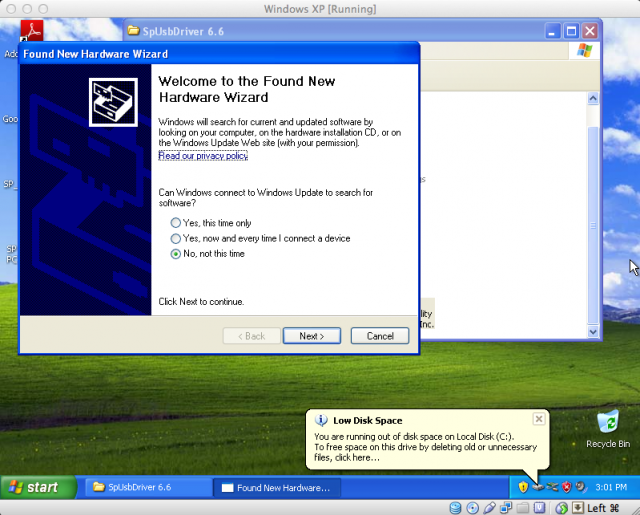
After you click no and proceed, you will see:
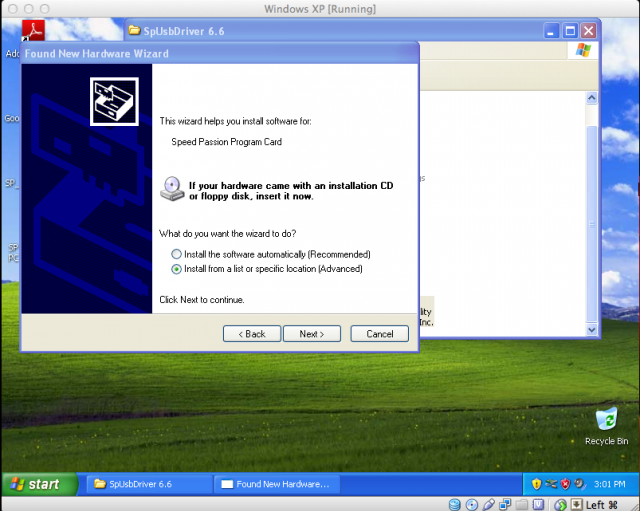
Click install from specified location and proceed
Here, you will find the location of your SP USB driver. If you have not already attempted to install it, you may see it on your desktop. If you have attempted to install it already, you can find it in Program Files
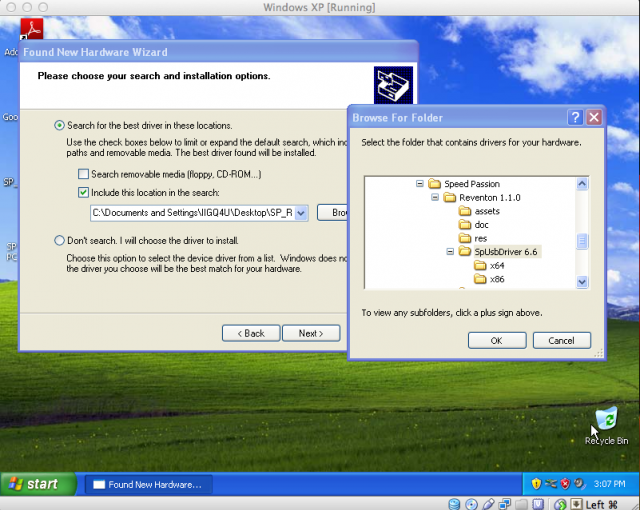
After you have found the location of the SP USB installer, you will see the following:
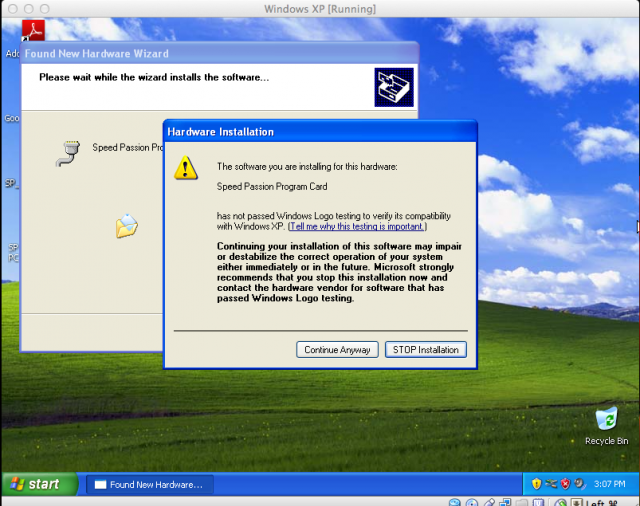
Click "Continue Anyway"
Now click "Finished"
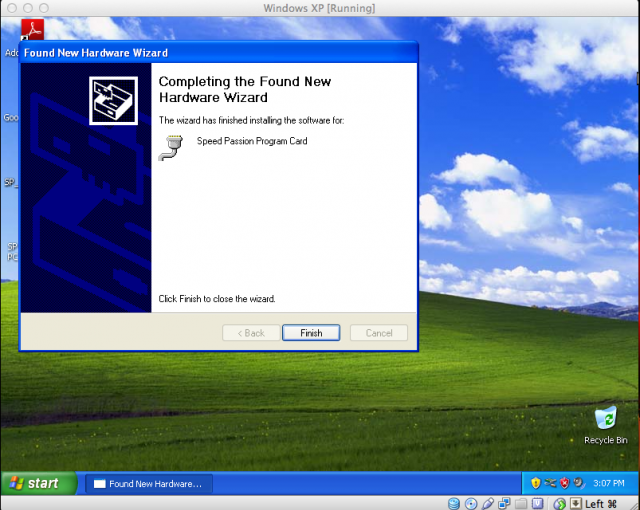
To verify the installation, go to your Device Manager and expand the ports column. When properly installed, you will see the following:
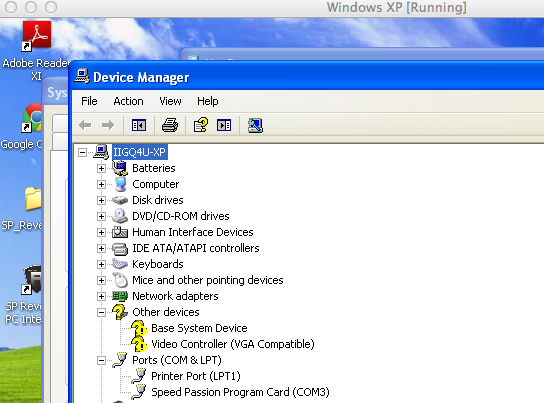
After this, fire up your Reventon ESC program, plug your ESC 3 port lead into the 3 port slot on the programming card and insert the USB into the computer:

Once this is all done, you will see something similar to this:
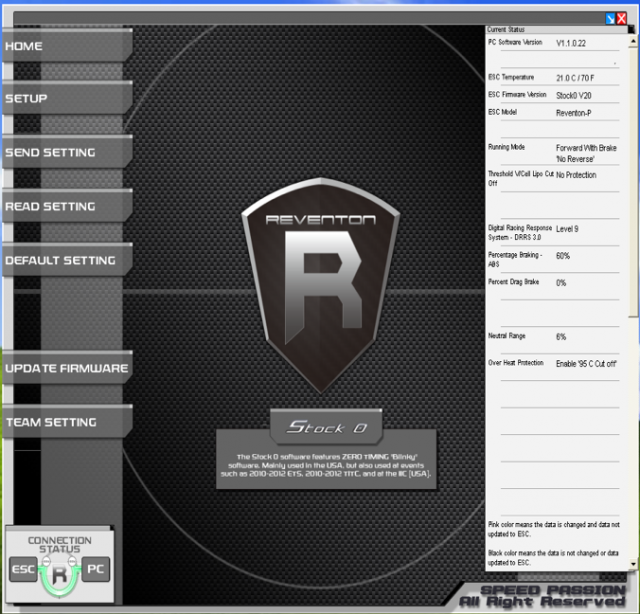
From here, you are on your own.