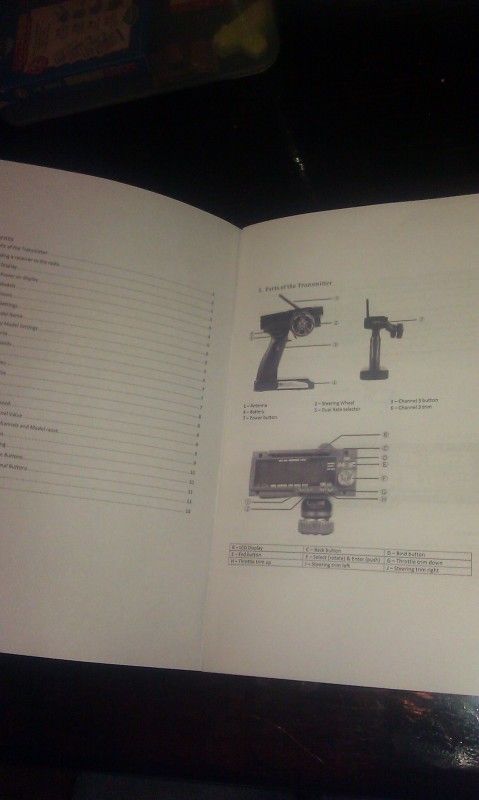Flysky GT3B/C PSX firmware Manual
#1
Love what PSX has done with this software, but reading his documentation was sometimes confusing.
So I decided to write my own manual for this radio with his firmware. It's 95% complete.
Hope others find it helpful.
So I decided to write my own manual for this radio with his firmware. It's 95% complete.
Hope others find it helpful.
#4
It did take a couple of hours. What took the longest was deciphering the instructions. I sat there and tested almost every single thing to make sure I understood it.
Someone else asked, so I'll point it out that this manual should cover everything in v5.0 of the firmware and later.
Someone else asked, so I'll point it out that this manual should cover everything in v5.0 of the firmware and later.
#5
Tech Initiate
You should post this on their threat in this forum.
-Goat-
#6
Tech Initiate
Great Job!
Thanks.
:harry
Thanks.
:harry
#7
Tech Adept
Thanks, I wish I had this manual when I first set up my GT3B. It will be very helpful for future set up. Thanks again. 

#10
Excellent Job! The original manual was very confusing, I did figure it out eventually but had thought about making a simpler version. You did a better job than what I had in mind. Thank you very much for your effort.
#11
Thanx, i just printed this out for my records!
Good job in plain English!
Good job in plain English!
#12
Tech Rookie
Well done, thank you!!!
#13
Nice, took me a while to get it figured out with the old manual, this will be a big help!
#14
[QUOTE=kamlooper;11826220]I printed this off with a canon printer, in booklet mode. Came out great! Could have used a slightly bigger font. Thanks again.
I guess the last %5 your finishing is the calibration mode?
(turn wheel to right, press enter long)
The Mixes section is not done and I didn't include the calibration menu.
If anyone wants the MS Word version to change the font, just send me a PM. It's too big to attach.
I guess the last %5 your finishing is the calibration mode?
(turn wheel to right, press enter long)
The Mixes section is not done and I didn't include the calibration menu.
If anyone wants the MS Word version to change the font, just send me a PM. It's too big to attach.
#15
Great work, GerryH!!!
Maybe it would be good to mention the version of the described firmware on the first page of your manual (0.5.0 and later).
Maybe it would be good to mention the version of the described firmware on the first page of your manual (0.5.0 and later).