Need help with adjusting throttle.
#1
Anyone have a picture of how much should be open at idle so I can compare with mine and how do you adjust it. I have a OS Max .12 engine.
#2
about 1/8in. i dont have a pic but its just a small crack about as think as a CD or so.
#3
Tech Initiate
Try to adjust the throttle opening (idle) to be open very slightly. If you notice the engine will not run after trying to start it, open the throttle a little more using your radio control throttle trim unitl you get the engine running.
After that see if the clutch is engaging and back the throttle down until you have to wheel spin.
Is this a new engine you bought? Or has it already been used?
After that see if the clutch is engaging and back the throttle down until you have to wheel spin.
Is this a new engine you bought? Or has it already been used?
#4
I had the car for 6 years the engine was bought a few years ago but rarely used maybe used about 15-20 times. I just got my car back after 2 years and forgot totally how to adjust it. I know it was a little slot but I need to compare so I can see exactly. Also I need to know how to adjust this setting.
#5
Tech Initiate
Your best bet is to remove the air filter while trying to start the car so you can see the position of the carb opening. You want a very small opening while your radio is not being pressed.
When you have that setting then try starting it. If it does not want to turn on then try to open the carb very little with the radio trim level adjustment.
Then try again until it roars.
Remember that if the engine was not stored property (i.e. after run oil) it might have rust in it and may need to be rebuilt.
Try fresh fuel only and give it a try.
When you have that setting then try starting it. If it does not want to turn on then try to open the carb very little with the radio trim level adjustment.
Then try again until it roars.
Remember that if the engine was not stored property (i.e. after run oil) it might have rust in it and may need to be rebuilt.
Try fresh fuel only and give it a try.
#6
I was running it yesterday the carb was adjusted but with the radio off because I had a problem with the old receiver so I bought a new futaba radio and now when it is at its lowest trim on the remote it's still open a little I havn't tried starting it up since the new radio install but noone is telling me how to adjust the carb.
#7
Tech Adept
hopes this help. or try dl the manual from osengines.com or google search it 
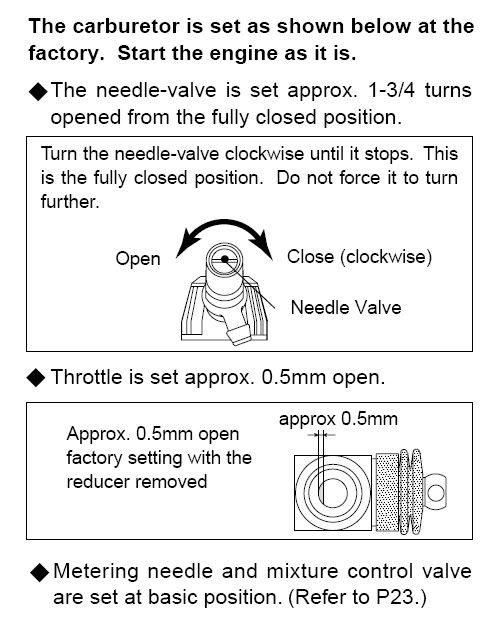

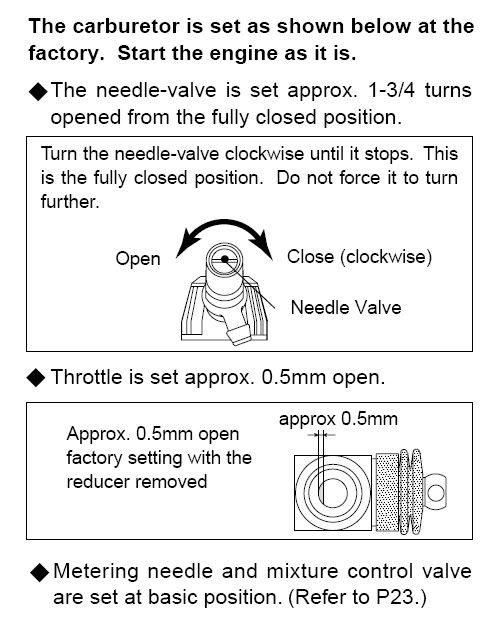
#8
Tech Rookie
Does the diagram come into play when car is runing or not running?
as im new as well just asking.
Cheers Troy
as im new as well just asking.
Cheers Troy
#9
^^ Troy, don't ever change needle setting unless the engine is running, and when you do change the needles it's better to have the car off the wheels and revving a little bit so you can make that proper change.



