Tekno Conversions Thread
#91
I've seen a couple people flip the diff around and use an RCM mount, but that was for a different vehicle. With a little work, you should be able to get it to work. Remember, you'll need to use mechanical brakes in conjunction with the clutch setup, so that should figure into your layout. That said, we're working on the MBX5-T kit now. It will include a custom chassis and all of the other parts that you've seen in our other kit (motor mount, battery tray, etc).
It's a great setup once it's up and running. Handles like a nitro, with brake bias and great jumping attitude, just a lot faster and more predictable
It's a great setup once it's up and running. Handles like a nitro, with brake bias and great jumping attitude, just a lot faster and more predictable

#92
Tech Regular
iTrader: (11)
Thanks Riceman, here's the issue, are you running the micro spektrum? cause when I turn on power the receiver starts blinking rapidly which is in pairing mode with the radio's module..here's my receiver's layout,
A.
T.ESC
S.Steering servo
B.Brake servo
Am I missing something?
A.
T.ESC
S.Steering servo
B.Brake servo
Am I missing something?
#94
Tech Master
iTrader: (12)
Thanks Riceman, here's the issue, are you running the micro spektrum? cause when I turn on power the receiver starts blinking rapidly which is in pairing mode with the radio's module..here's my receiver's layout,
A.
T.ESC
S.Steering servo
B.Brake servo
Am I missing something?
A.
T.ESC
S.Steering servo
B.Brake servo
Am I missing something?
#95
Tech Regular
iTrader: (11)
Pairing is fine, it's just when I turn on power the receiver starts blinking rapidly, like when you first set it up to pair with module.. The micro receiver has no pairing button, here is a link to better explain things..
http://www.horizonhobby.com/ProdInfo...structions.pdf
I just need to know if I plugged in my servos & esc in the right slot..
http://www.horizonhobby.com/ProdInfo...structions.pdf
I just need to know if I plugged in my servos & esc in the right slot..
#96
Tech Master
iTrader: (12)
Pairing is fine, it's just when I turn on power the receiver starts blinking rapidly, like when you first set it up to pair with module.. The micro receiver has no pairing button, here is a link to better explain things..
http://www.horizonhobby.com/ProdInfo...structions.pdf
I just need to know if I plugged in my servos & esc in the right slot..
http://www.horizonhobby.com/ProdInfo...structions.pdf
I just need to know if I plugged in my servos & esc in the right slot..
Hope this helps.
#98
Tech Regular
iTrader: (11)
My receiver is already binded...this is what I'm currently doing, I'm trying to set my mixing with my 3pks, my esc is not plugged, I have a 5cell hump pack attached for power so I can do my brake adjustments..If I unplug the brake servo from receiver everything seems fine, steering is fine..
If I plug in the brake servo into receiver, & plug battery in it starts blinking
but If I plug in the brake servo while powered on it's fine, steering is fine, but when I hit brake it steers right.. So I'm a bit confused..
If I plug in the brake servo into receiver, & plug battery in it starts blinking
but If I plug in the brake servo while powered on it's fine, steering is fine, but when I hit brake it steers right.. So I'm a bit confused..
#100
It sounds like there are 2 issues: the blinking and the mixing.
1. I had a similar issue with the micro receivers blinking. First, make sure all of your servo's and ESC are plugged in to the correct channels. The only thing that should be plugged into the B (battery) port on the receiver is the BEC wire or RX pack. Once that has been verified, pull the signal wire from the BEC, so the only thing going to the receiver are positive and negative (for power only). This will stop making the RX think it's in bind mode.
2. For the mixing, again, make sure all of the servo's are plugged into there correct ports. 'A' (auxiliary) is for the brake servo. Riceman's setup should work from there. Hope this helps.
----
looks like you solved it as I was writing.
1. I had a similar issue with the micro receivers blinking. First, make sure all of your servo's and ESC are plugged in to the correct channels. The only thing that should be plugged into the B (battery) port on the receiver is the BEC wire or RX pack. Once that has been verified, pull the signal wire from the BEC, so the only thing going to the receiver are positive and negative (for power only). This will stop making the RX think it's in bind mode.
2. For the mixing, again, make sure all of the servo's are plugged into there correct ports. 'A' (auxiliary) is for the brake servo. Riceman's setup should work from there. Hope this helps.
----
looks like you solved it as I was writing.
#101
Thanks Riceman, here's the issue, are you running the micro spektrum? cause when I turn on power the receiver starts blinking rapidly which is in pairing mode with the radio's module..here's my receiver's layout,
A.
T.ESC
S.Steering servo
B.Brake servo
Am I missing something?
A.
T.ESC
S.Steering servo
B.Brake servo
Am I missing something?
B is for Battery and Binding. A is Auxillary or Channel 3. Plug your Brake servo into A.
Here is mine:

A. Y connector with Brake Servo and ESC fan
T. ESC with red wire removed to disable Mamba Max internal BEC
S. Steering servo
B. Y connector with BEC and Personal Transponder
Note that the Y connector has the signal wire removed. Only the red and black power wires are going into B. As Tekno already mentioned this will eliminate the possibility of the receiver attempting to re-bind every time it is powered up. This is what it is doing with your Brake servo plugged into B (the bind slot)
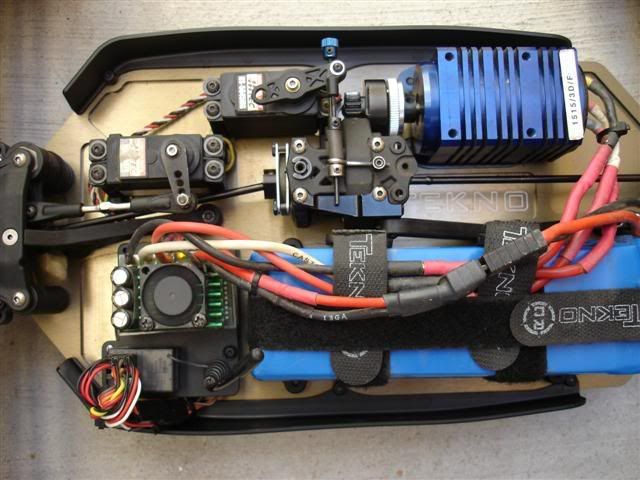
#102
Tech Regular
iTrader: (11)
Thanks again Tekno & Rice..It was a combination of things that did not work, first it was my 3pks, which has a different menu & options from your 3pk Rice. My manual did not specify how to achieve brake mixing..on my 3PKS I have to go to Menu-Type and change to Level 3..after that Brake mixing will appear on the regular menu..plus it was set on Boat mode by default, so I had to figure everything out...I still do not get why Futaba did not bother to go over these steps in the manual...If I figured out the radio first the receiver would've been easy..Thanks again though..I will clean up the wiring tonight & post pics, I'm trying to make this the cleanest brushless setup..



 2Likes
2Likes